What are earbuds?
Earbuds are tiny headphones that use ear tips that go inside your right ear and left ear, or rest right in front of it (earphones).
Their small and lightweight housing means they don’t require an over-the-head headband to keep them in place.
True wireless earbuds mean no wires, no snags, no frustration
They’re much smaller and inconspicuous than the full-sized headphones we wore years ago, and therefore much more portable and comfortable to wear.
But there are quite a few different kinds of earbuds, so it’s helpful to introduce them so you know exactly what you’re working with.
True Wireless Earbuds
True Wireless earbuds (or TWS) work independently using wireless connectivity. Each earbud has its own battery and Bluetooth chip for operation.
These types of earbuds offer unlimited freedom of movement. There’s no pulling or snagging wires. This makes TWS earbuds a popular choice for runners or gym-goers.
Wireless Earbuds
This type of earbud lacks a wire connecting them to an audio source, but they do have a wire connecting them to each other.
Wireless earbuds usually have decent battery life and you can hang them around your neck when not in use.
Wired Earbuds
These old-school traditional earbuds were all the rage years ago and send audio signals via cable.
While they’re not very popular anymore, they offer some of the best sound quality.
Ear Hook Earbuds
In this type of earbud, hooks help to grab an entire earlobe and prevent the earbuds from falling out of your right ear or your left ear.
Lots of sports earbuds have ear hooks with a special shape to offer the best stability during exercise.
Ear Fin Earbuds
Ear fins/wings are the most common earbud stabilizers. Instead of grabbing your entire ear, they only latch inside your ears, making them a more comfortable solution you can adjust compared to ear hooks.
Earbuds or headphones: Which are right for you?
The main difference is that when you wear earbuds, you use different sizes of earbud tips that go into your ear canals; whereas headphones cover your ears.
Earbuds are also called in-ear monitors, although the latter is more suitable for wired in-ear headphones.
Since earbuds completely seal off the ear canal, they offer a better, fuller sound quality.
In contrast, headphones can sound quite airy and relaxing but can’t reach the same fullness as earbuds do when you’re wearing them.
Headphones can also let in and leak a lot of sound, making them a poor choice for commuting. However, some users like to have more awareness, so in a lot of cases it comes down to personal preference.
So if you’re looking for good earbuds, you want to make sure they fit well so they don’t constantly fall out.
How to wear earbuds properly

Headphone photo created by rawpixel.com
You may think everyone knows how to wear earbuds properly but you’d be mistaken.
Many people forgo buying earbuds because they don’t like the fit.
But achieving a secure fit can be easy if you follow a basic tip or two.
- Determine the left and right sides of the earbuds. You can usually find “L” and “R” markings on each side which suggests the proper orientation.
- Place each earbud on the corresponding side of your head while making sure that it fits snuggly and comfortably in your ear.
- You could also look for accessories that you can pair up with the earbuds to keep them from falling out. There are a lot of options available such as ear hooks or wingtips (or earbud tips), so look around for what might be best for you.
Earbuds operation
The most important thing to remember when operating your earbuds for the first time is making sure they’re charged for use!
Many earbuds today come with a handy charging case that makes charging easy and they also hold a charge for on-the-go use.
Using your earbuds for the first time involves syncing them to your cell phone’s Bluetooth capability.
This often involves pressing a single button on your earbuds and usually only takes a few seconds to connect.
Earbud basics
Earbud Layout
You may be wondering just what the buttons on your earbuds do?
While some earbuds have different features, generally speaking, most of them are designed with small buttons built-in.
These buttons are used to pause, play, or skip music that you’re listening to, or to answer, mute, or hang up a telephone call. Take a look at the buttons before putting the buds into your ear so you don’t accidentally tap the wrong button.
Some earbuds also offer features like Active Noise Canceling (ANC) or noise isolation, talk-through modes, or touch-sensitive input methods.
Installing Earbuds
When you first get a pair of wireless earbuds you’ll have to do an initial sync with the device you want to use them with (most often a smartphone, tablet, or laptop).
The initial pairing won’t take long though. All you do is turn your device’s Bluetooth on, turn on your earbuds, and then use the ‘pairing’ (or multi-function) button on your earbuds to sync them to your device.
If you’re intimidated by the newest technologies, you don’t have to worry about setting up wireless earbuds. Anyone can do it, easy!
Connecting Earbuds To Your Smartphone
If you’re not familiar with using wireless technology, don’t worry. Wireless earbuds are pretty easy to navigate and they take just a moment to sync to your smartphone.
Generally, all you do is tap the Bluetooth button on your phone screen or another device (e.g., tablet or computer) and turn it on.
Then, tap the ‘seek’ (or the multi-function) button on the side of 1 earbud. When your earbud pops up on the Bluetooth menu of your phone, tap on it to connect the device.
Usually, if you sync one earbud then the other one automatically syncs as well, but you may need to repeat this process with each individual earbud before use.
Be aware that, if you’re trying to pair your earbuds with a device that they haven’t been paired with before, it may take a few moments.
And remember, if in doubt, check your user manual for specific directions regarding how to pair with a wireless device.
Resolve a common earbud issue: Why won’t my earbuds connect?
If you’re having trouble getting your earbuds to connect then you can try a helpful tip to get them up and running.
As always, if you just can’t figure it out, contact customer service. There should be contact information included in the operating manual.
- Restart your earbud.
- Make sure that your earbud is on and fully charged
- Make sure that your earbud and device are close to each other.
- Make sure that you have the latest update/firmware on your media device.
- Make sure that your device’s Bluetooth is on and fully working. If not, try restarting or check with the manufacturer.
- Unpair your earbud, put it back in pairing mode, then pair and connect it.
- Check that nobody else is already connected, and that the LED status light is blinking (if applicable).
Fast-charging is a MUST-HAVE feature you want your earbuds to have
Charging earbuds
There are basically three methods you use to charge wireless earbuds.
USB Cable
Often using either Micro-USB or USB-C, these cables plug into your earbuds and a USB port for charging.
A status light on the earbuds will let you know when they’ve reached a full charge.
Charging Case
Nowadays many earbuds come with a convenient charging case for all-day use.
These cases offer a power-bank style charge that’s great for traveling or when you’re on the move.
To charge the case, just connect it to a power source. Make sure the earbuds are inside the case while it’s charging and they’ll get a charge too.
Wireless Charging
This modern method is increasing in popularity.
To use wireless charging, just place the charging case on the pad with the status indicator pointed up and the lid closed.
The charging case will receive a constant supply of power without the need to be directly wired to anything. It’s a pretty cool charging method.
Once your battery reaches full charge, then the status indicator will show you and you’re good to go.
Microphone Quality And Why It’s Important
Not ALL earbuds are designed with a microphone but chances are you’ll want to buy earbuds that do have at least one included.
Microphones allow you to enjoy hands-free use and experience crystal-clear audio during calls and other forms of communication.
A built-in, high-quality microphone is a necessary feature for anyone, but especially multi-taskers.
You can take important calls using simple gestures or voice commands, keeping your hands free to do other tasks.
The microphone is usually located near the bottom side of the earbud, as it should be relatively close to your mouth so it can recognize your voice.
Unfortunately, not all earbud mics are of noteworthy quality, and some can even be downright crappy. That’s because microphones tend to be an afterthought feature for some earbud manufacturers—a ‘nice-to-have’ instead of a ‘necessity.’
Securing Your Earbuds For A Snug And Comfy Fit
A lot of people complain that earbuds don’t fit in their ears well and fall out a lot. Especially when they’re exercising or out on a run.
This common frustration can be alleviated by some easy tips.
Worn correctly, earbuds can reduce ambient sound and provide a comfortably satisfying listening experience and stunning music and audio quality that can be hard to beat.
So if you’re unhappy with the fit of your wireless earbuds, your solution might be right here.
1. The first thing to do is try different types of earbuds and earbud tips to find ones that fit your ears.
Ear canals come in a variety of shapes and sizes, so there’s no one-size-fits-all type of earbud. Try out different styles of earbuds belonging to friends or family members to see what fits best in your ears.
Or, ask sales staff at an electronics store if you can try out a few pairs of earbuds to see which feel most comfortable.
2. Carefully & gently push the earbuds snugly into your ear canal.
In order for earbuds to effectively transmit sound, they need to be lodged in your ear canal and relatively close to your eardrum.
Giving the earbuds 2–3 twists back and forth may help to lodge them in place.
3. Pull on your earlobes to seal the earbuds in place.
Once you have an earbud loosely in each ear, reach up and carefully tug on each earlobe firmly with your opposite hand.
This will slightly open and enlarge the shape of your ear canal. While you’re tugging, gently press the earbud farther into your ears with the index finger of your other hand.
And while it’s difficult to do, keeping your jaw still while wearing earbuds helps keep them snug, too, as opening and closing your jaw or chewing may loosen the fit of the earbuds.
If you’re dealing with loose earbuds, try these tips to get a tight, secure fit. You may even be able to find some good YouTube videos for assistance.
Conclusion: BLXBuds True Wireless Earbuds Deliver World-Class Audio For A Fraction Of The Price
If you’re looking for a high-performance pair of earbuds with stunning audio quality that won’t break the bank or pull and snag with every turn, I wholeheartedly recommend BLXBuds.
They’re the best wireless earbuds on the market right now, and the feedback has been off the charts.
These earbuds are compact, durable, perfect for listening to music on the go, and comfortable to wear. They'll help you push yourself in the gym, too!
The protective charging case makes it easy to properly charge them when not in use while keeping these true wireless earbuds safe from dirt, moisture, and other debris.
And I should note that, when it comes right down to it, BLXBuds are the best earbuds for the price.
These buds provide hours of amazing sound quality and are the most durable earbuds to wear pretty much anywhere.
And with the long battery life, they’ll probably outlast other devices, even your phone!
You can stay connected to your device and never miss a beat with the best Bluetooth earbuds on the market: BLXBuds.
✔ Compact buds and charging case
✔ In-ear design that is lightweight and easy to wear
✔ Helpful auto-pairing after initial connection
✔ TWS Dual stereo wireless, Dual microphone call (1 mic on each earbud)
✔ 10m range
✔ Bluetooth version: 5.1
✔ iOS, Android, PC Compatible
✔ Color: Black with smoke black transparent cover on charging case
✔ Full charge for buds: About 1 hour
✔ Full charge for Case: About 1.5 hours
✔ Play time: 4.5 hours
✔ Total play time + 3 full charges with charging case: up to 18 hrs
✔ Water resistance rating: IPX4
✔ What’s in the box: BLXBuds, Charging case, USB charging cable, S M L ear tip replacements, instruction manual, warranty slip
And here’s a BIG tip!
BLXBuds are NOT sold in stores.
Get to the official site for the authentic BLXBuds.